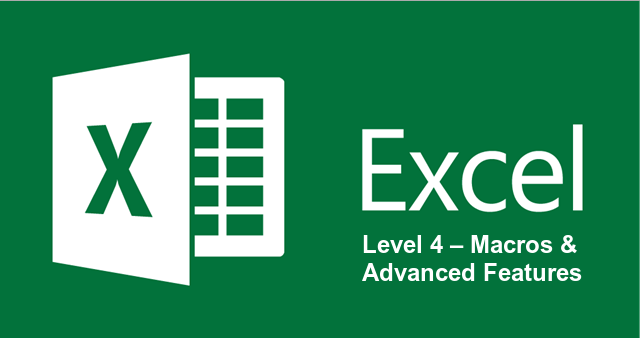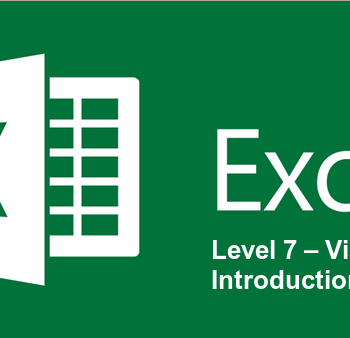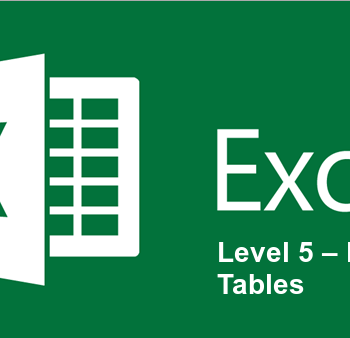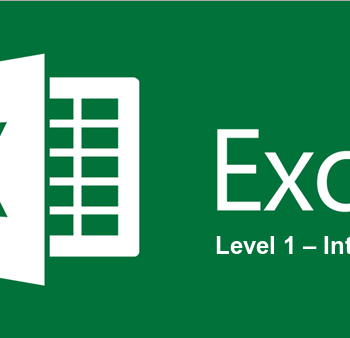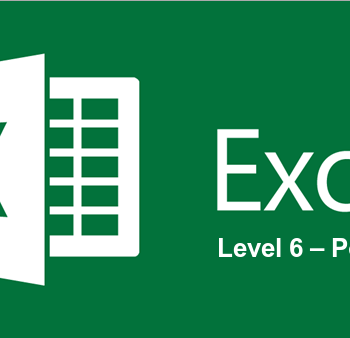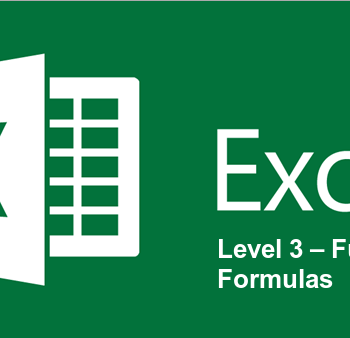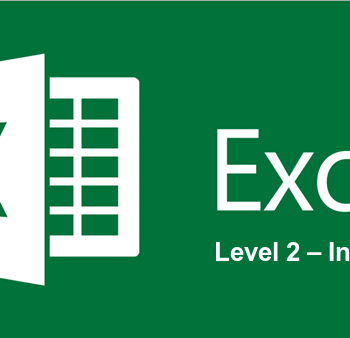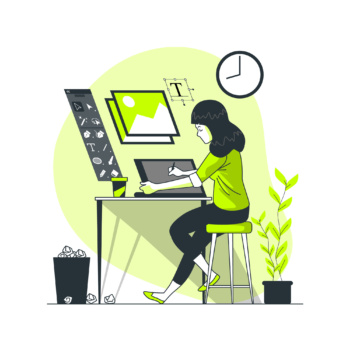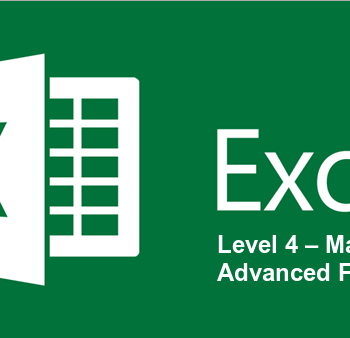Description
Excel Level 4 is a one-day instructor-led class that builds upon the basic knowledge of Microsoft Excel learned in our Excel Level 3 class. Excel Level 4 class teaches advanced tools and techniques to help perform more complex tasks in Microsoft Excel like creating macros, using what-if analysis, and applying data analysis and validation techniques. With topics in importing, exporting, and linking your data. As well as creating custom lists and views. Upon successful completion of this course, participants will be able to use macros to automate repetitive tasks, what-if analysis to analyze data, and validation to ensure the data in your workbook is appropriate. Build lists and use Quick Analysis features to automate many common tasks. This course features units on:
Macros
- Benefits of Macros
- Recording Macros
- Relative vs. Absolute Recording
- Running Macros using Various Techniques
- Editing Macros
- Deleting Macros
- Making Macros Accessible to Various Workbooks
What-if Analysis
- Solver
- Goal Seek
- Scenario Manager
Data Validation
Advanced Import/Export/Linking
- Importing data into Excel
- Text file
- Database
- Exporting data from Excel
- Linking Data
- Custom Lists
- Custom Views
Saving in Different Formats
Hyperlinks
- Creating/Editing/Deleting
Quick Analysis Features
- Built-in efficiency feature introduction
- Instantly create:
- Conditional Formatting
- Charts
- Totals
- Tables
- Sparklines