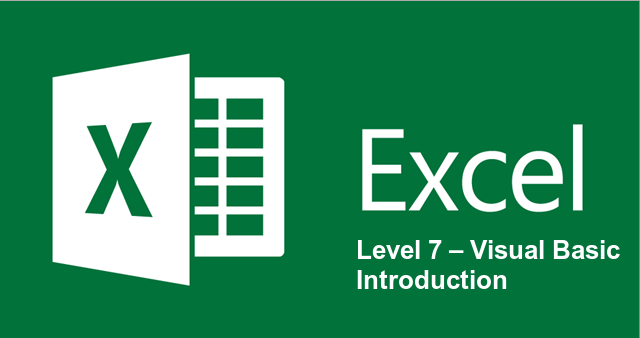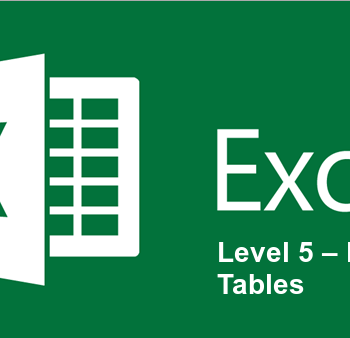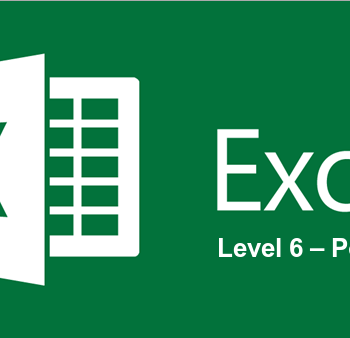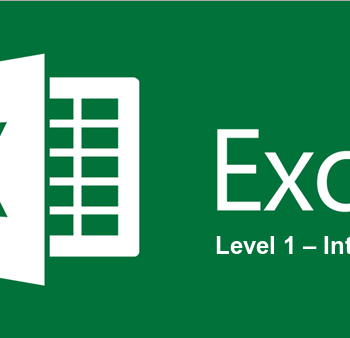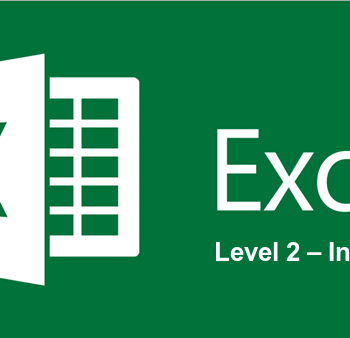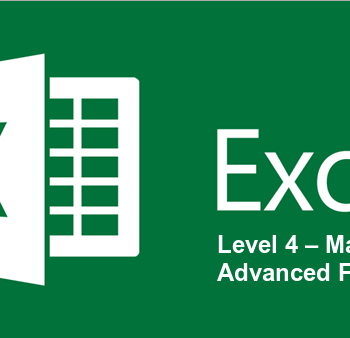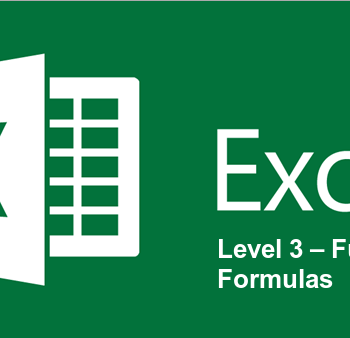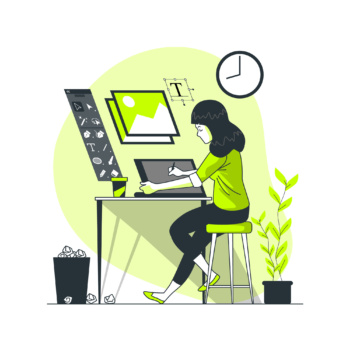Description
Excel Level 7 is a two-day instructor-led class that teaches the foundational skills in Microsoft Excel’s programming language. Participants will learn how to take complex and time-consuming tasks and automate them with code. As far as coding languages go, VBA is one of the easier languages to learn and should be known by those in or seeking a role in data science. This Excel Level 7 course features units on:
Previewing Complete Course Projects and their Code
Introduction to Visual Basic for Applications
- VBA vs. Macros
- Recording a macro in Excel
- Explore VBE Settings
Understanding the Excel Object Model
- Understanding Collections
- Referencing Objects
- Simplifying Object References
Procedures, Method and Scope
- Working with Methods
- Executing Sub-Procedures
- Scope of Procedures
- Event Procedures
- Function Procedures
Foundational VBA Language Elements
- Variables, VBA Data Types, Variable Scope and Declaring Variables
- Intrinsic Functions
- With-End Structure
- Message and Input Boxes
- Object Variables
Controlling Program Flow
- Control-of-Flow Structures
- Boolean Expressions
- Conditional Branching
- Looping Constructs
Forms and Controls
- Forms and Controls
- Formatting Form Controls
- Coding Form Controls
- Launching a Form with Code
The PivotTable Object
- Creating a PivotTable in Excel
- Creating a PivotTable Programmatically
- Finalizing the Form
- Adding Code to a Button in Excel
Dealing with Code Errors
- Types of Coding Errors and their Causes
- Using the Debug Toolbar to Investigate Errors
- Tips for Minimizing Errors
- Error-Handling
Error-Handling
- Error-Trapping Options
- On Error Statements
- Protecting your Code