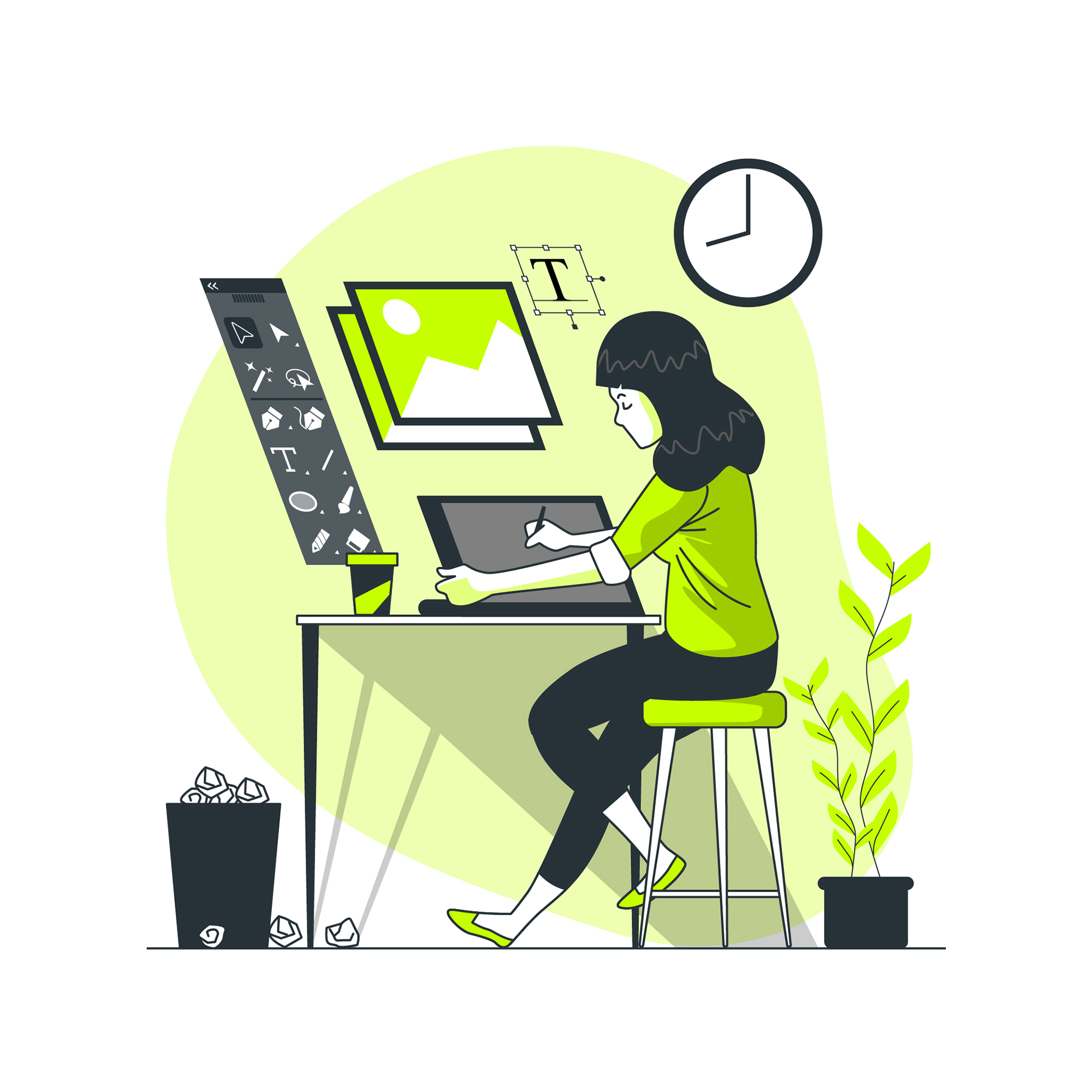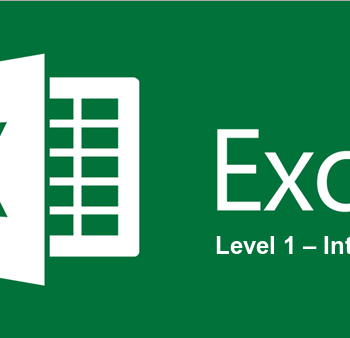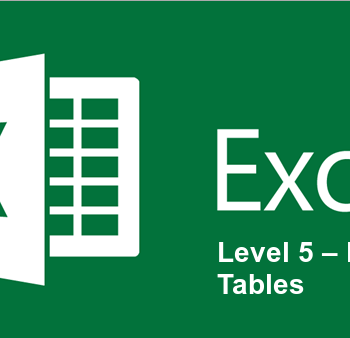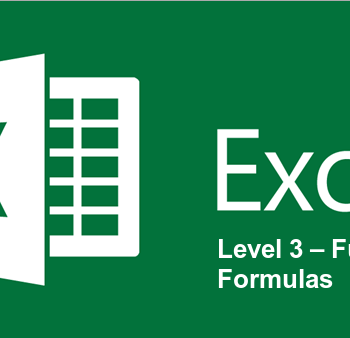Description
This two-day, instructor-led Adobe Photoshop training class will help aspiring or current graphic and web designers, photographers and artists work with digital photos and imagery.
Getting to know the Work Area
- Starting to work in Adobe Photoshop
- Using the Tools
- Sampling a color
- Working with tools and tool properties
- Undoing actions in Photoshop
- More about panels and panel locations
Basic Photo Corrections
- Strategy for retouching
- Resolution and image size
- Opening a file with Adobe Bridge
- Straightening and cropping an image in Photoshop
- Adjusting color and tone
- Using the Spot Healing Tool
- Applying a content-aware patch
- Repairing areas with the Clone Stamp tool
- Sharpening an image
Working with Selections
- About selecting and selection tools
- Getting started
- Using the Magic Wand tool
- Using the Quick Selection tool
- Moving a selected area
- Using the Object Selection tool
- Selecting with the Lasso tools
- Rotating a selection
- Selecting from a center point
- Cropping and resizing an image
Layer Basics
- About layers
- Getting started
- Using the layers panel
- Rearranging layers
- Applying gradient and styles to layers
- Adding an adjustment layer
- Adding a border
- Flattening and saving files
Quick Fixes
- Getting started
- Improving a snapshot
- Adjusting facial features with liquify
- Blurring a background
- Creating a panorama
- Filling empty areas when cropping
- Correcting image distortion
- Extending depth of field
- Removing objects using Content-Aware Fill
- Adjusting Perspective in an image
Masks and Channels
- Working with masks and channels
- Getting Started
- Using Select and Mask and Select Subject
- Creating a quick mask
- Manipulating an image with Puppet Warp
- Using an alpha channel to create a shadow