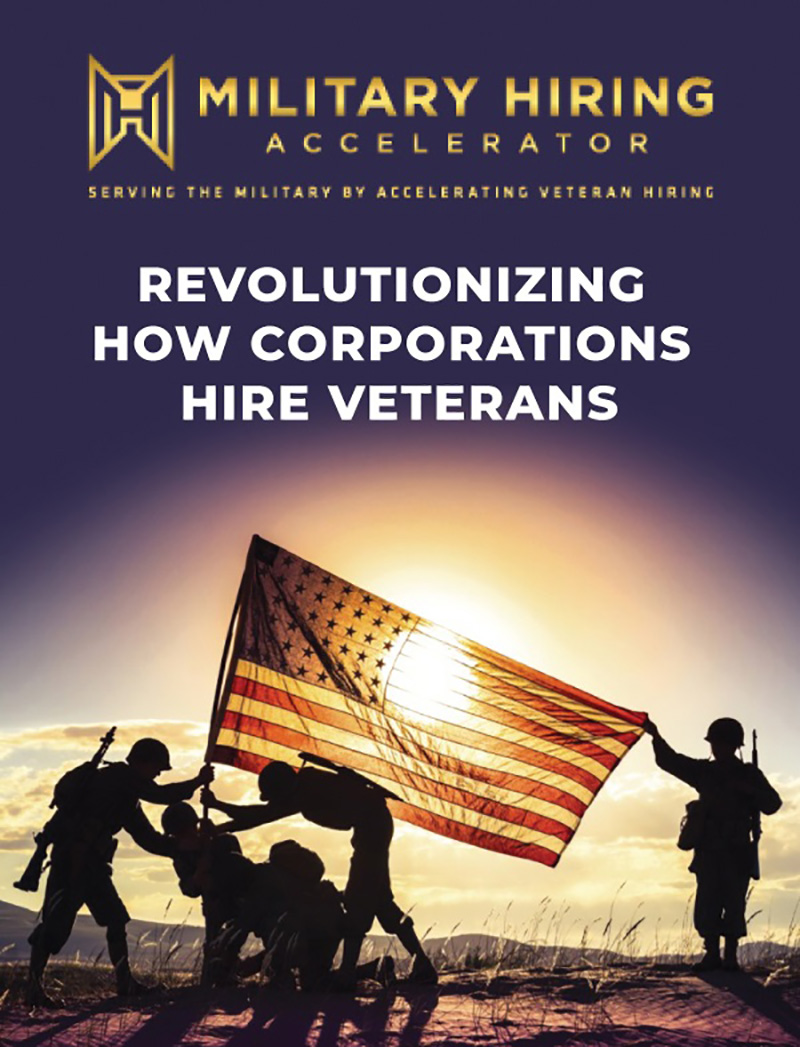What is the JATC?
The Committee itself is made up of three representatives from Local Union 26 IBEW, and three representatives from the Washington DC Chapter of the National Electrical Contractors Association (NECA). All individuals who are accepted in one of the training programs that the JATC offers are placed to work for signatory contractors of Local Union 26 IBEW. All apprentices in these training programs are required to complete on the job training hours as well as classroom related instruction hours.
The JATC meets on a bi-monthly basis to discuss and deal with the administrative issues of the various training programs. The JATC is funded by a negotiated contribution that each contractor pays per man-hour worked.
COVID-19
For the latest information regarding COVID-19 please click here.
If you choose to take a furlough or receive a reduction in force, per the “Statement of Policy”, please contact rreeves@jatc26.org.
Residential Trainees click here for more information.
Apprentices click here for more information.
Current Applicants for Apprenticeship click here for more information.
Classroom Labs
The classroom training is performed at the JATC’s state-of-the-art training facilities in Lanham, Maryland, Roanoke, Virginia and Manassas, Virginia. The facilities contain hands-on labs that teach apprentices how to perform the skills they’ll need on the job site.

TradeSchool
Local 26 JATC uses TradeSchool as its database management system. You will need a TradeSchool account with the JATC before you will be able to enroll in night classes or apply for our programs.
How to start using TradeSchool
You can login to TradeSchool by using this link: https://secure.tradeschoolinc.com/v5/jatc26-org/login/index.php
- If you have received an email with the TradeSchool heading you have an active account in TradeSchool and will be able to use the link above to reset your password. Your user account is linked to the email address you used for night classes.
- If you are new to night classes and TradeSchool, click on the link above and then click “Create Account”. Complete the email and password fields.
-If your email is not recognized by the system you will receive an email from TradeSchool Web Services prompting you to create a new account.Complete the account information fields and submit that information for approval. Approval may take several days.Upon approval you will receive an email that your request has been validated.Click on the link in the approval email to be taken to the TradeSchool login page.Login to TradeSchool with your user name and password.
-If your email is recognized by TradeSchool you will be prompted to reset your password. An email will be sent to your address in TradeSchool and you will be able to create a new password. Then login to TradeSchool with your email and new password.